| Installation Instructions |
The installation of Aceoffix is very simple.
Run setup-server.exe.
Open the examples folder as a web site. When you see the registration dialog box of Aceoffix, please fill your information and the trial license key which is included in download package.
When you create your new project, please copy the aceoffix-runtime folder to the root of your web application or web site.
Run setup-server.exe.
Deploy your web application and run it. When you see the registration dialog box of Aceoffix, please fill your information and the paid license key.
Browse the web page which contains Aceoffix control.
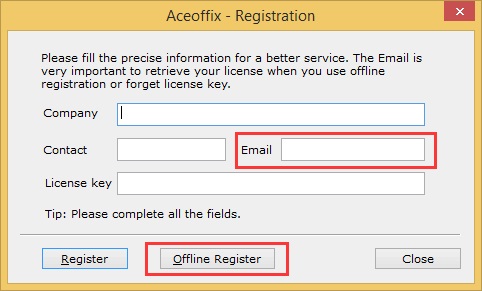
Complete all fields and then click "Offline Register" button to get a text file which contains registration code.
 Note
NoteThe Email is very important to retrieve your license when you use offline registration or forget your license key.
Copy the text file to a computer which can access internet. Visit http://www.aceoffix.com/down/custservice/getlicense.aspx.
Get the license.lic from your Email box. Put the license.lic into "aceoffix-runtime/lic" folder of your web application. Restart your web application and the registration is complete.